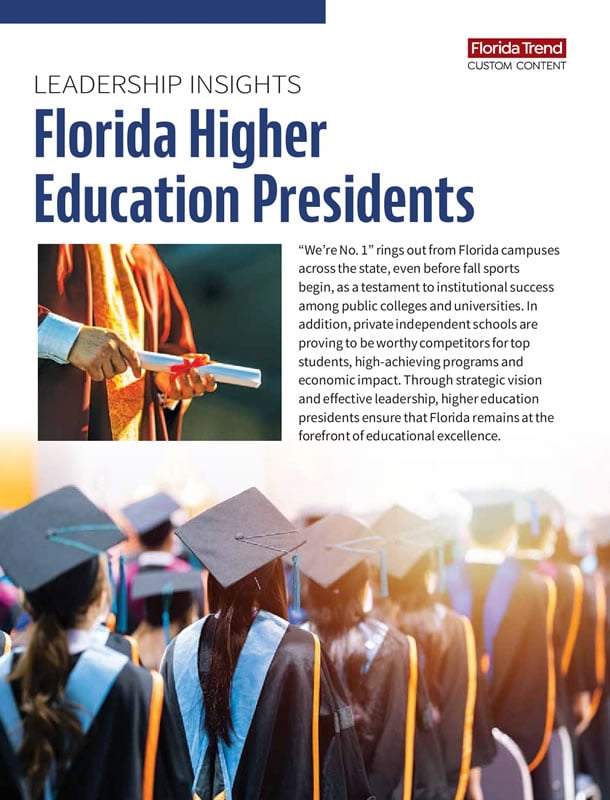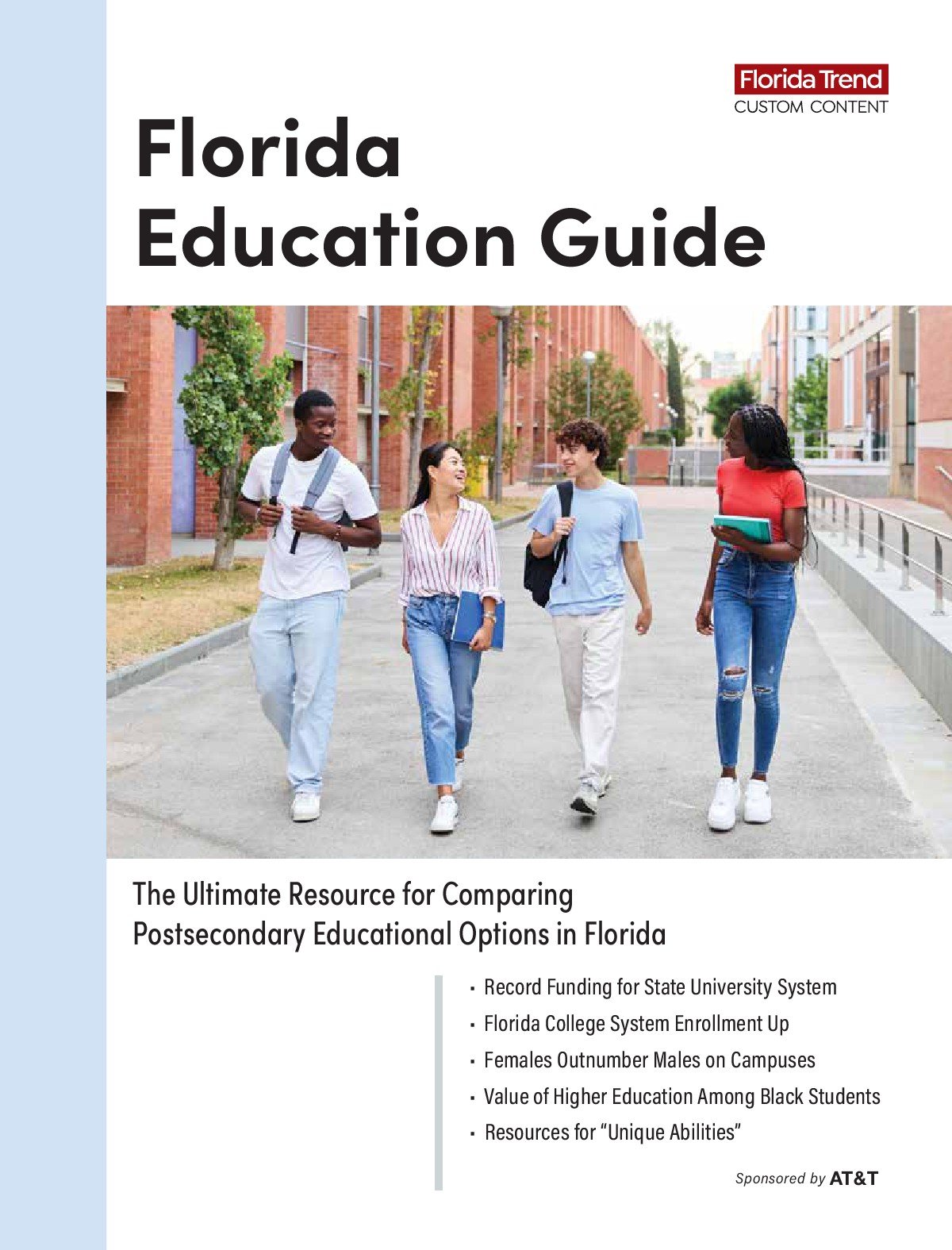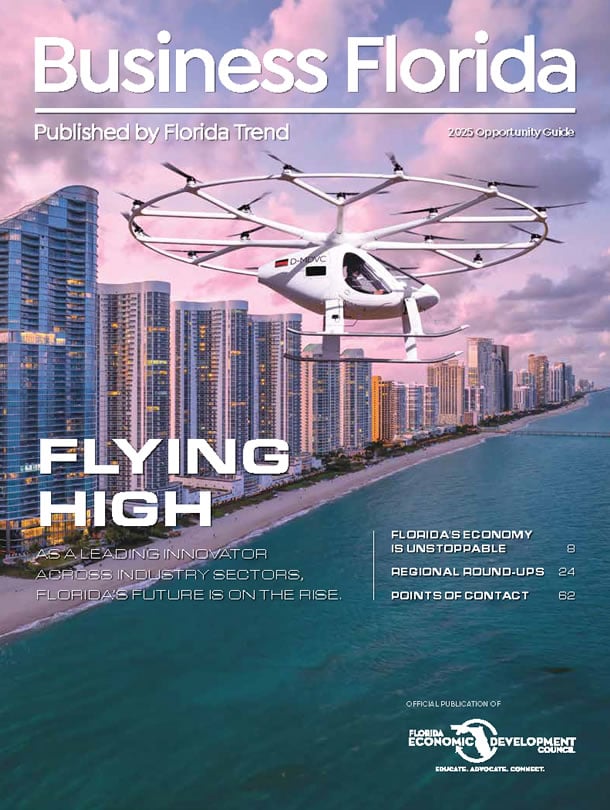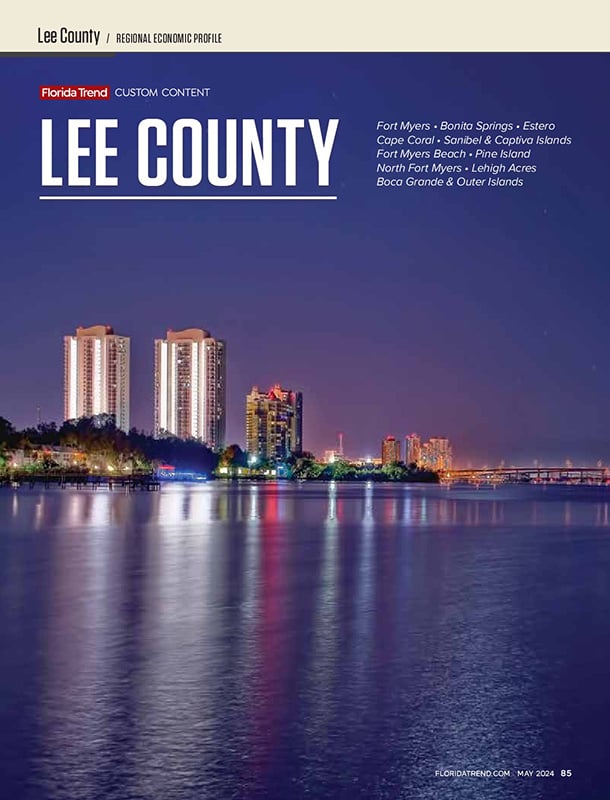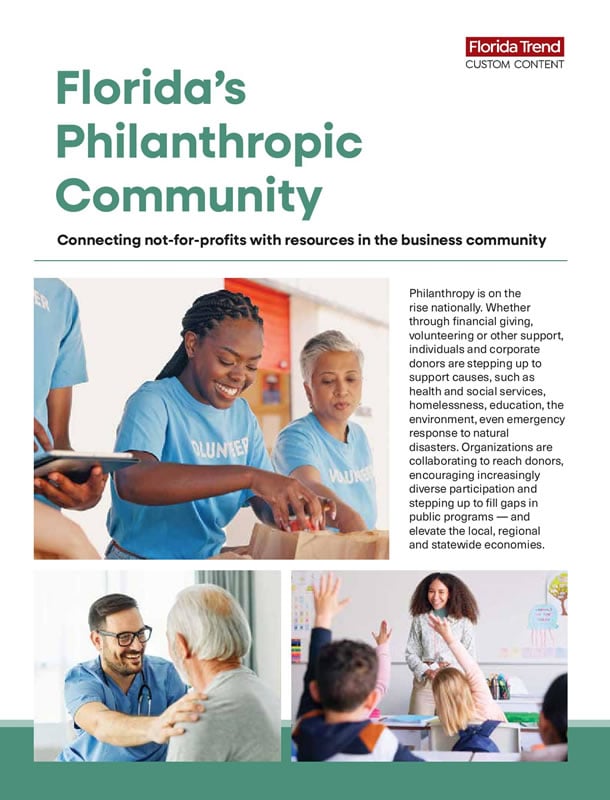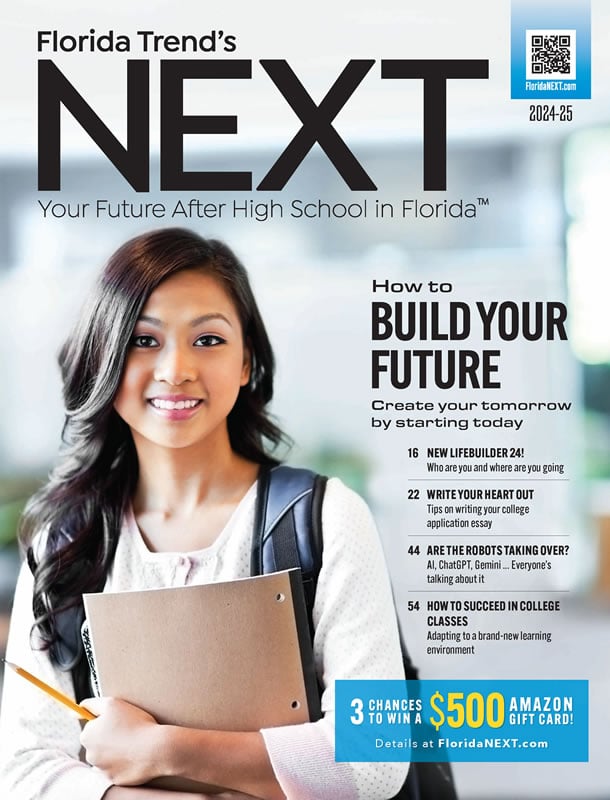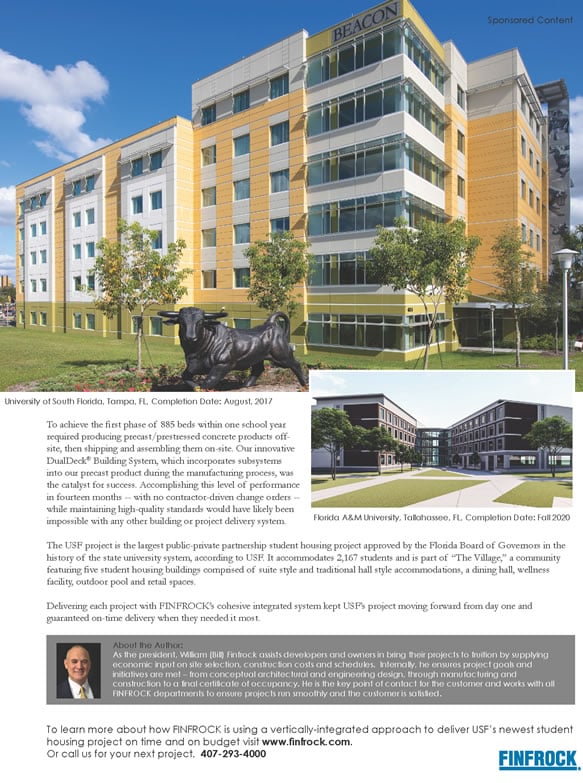FloridaTrend.com uses DoubleClick software to deliver online advertisements. To ensure that your Flash creatives will work in DoubleClick, please use the following Actionscript code:
Action Script 2.0 (Replace "example_btn" with the instance name of your button object)
getURL(clickTag, "_blank");
}
Action Script 3.0 (Replace "example_btn" with the instance name of your button object)
example_btn.buttonMode = true;
example_btn.useHandCursor = true;
function buttonHandler(event:MouseEvent):void {
navigateToURL(new URLRequest(root.loaderInfo.parameters.clickTag), "_blank");
}
Also, you will need to create an alternative .gif or .jpg image as a back-up to the Flash ad.
Be sure to send us your intended click-through URL.
WHAT TO DO NEXT
Call to reserve your space:
(727) 892-2642
And e-mail creatives to: OnlineAds@FloridaTrend.com
Please identify your company and be sure to include a technical contact for the ads.